v4.6 [Jan 7, 2010]
Improved Time Record Display
You can customize the display of the time record list to alternate the colors of adjacent lines, include raised bars between columns, or set the background color. The result is a dramatic improvement in readability. Check out the screen shots and videos.
Easier Selection of Times and Dates
You can set a start or end time by simply dragging the hands of a clock to the desired time. This is not only convenient, it's fun too! Dates may be selected by clicking on a calendar. The old ways of changing dates and times are also available.
Color-Coded Icon
Time Logger's icon in the tray changes color so that you can see at a glance whether the stopwatch is running, paused, or inactive. You can even have it blink when paused so that you won't forget to unpause it.
Two Customizable Toolbars
You can now decide what commands will appear on the toolbars, and adjust the location of each button. A second "User" toolbar can be reserved just for commands you use in special circumstances (when preparing invoices, for example).
Improved Invoicing Interface
It's now much simpler to prepare invoices, thanks to the reorganization of this interface.
Up to Four Simultaneous Stopwatches
You can now run up to four stopwatches simultaneously if you have to work on several tasks at one time.
New Database Format
All time record, client, descriptor, and invoice information is now stored in the popular and robust Access (.mdb) format. Thus you can access the files directly with Microsoft Access or any other application that can read this format. Plus we've designed the fields so that they may be easily interpreted by other applications.
Automatic Multiple Client Invoicing
You can now tell Time Logger to automatically print time reports and invoices for all of your clients - unattended. For each client in the database, it first sets an appropriate invoice filter, then prints the time report and invoice, and posts the invoice to accounts receivable. You can just sit back and watch.
Customizable Summary/Subtotals
You may now decide exactly what fields are displayed in the summary and subtotal reports.
Instant Backup
A new Instant Backup feature lets you quickly back up the current database with a single keystroke.
Fully Customizable Headings, Report Text
All text that is displayed in the reports can now be modified to suit your industry or changed to a foreign language.
More Descriptors
Each record can now be categorized with 10 descriptors. New ones include mileage, mileage rate, tax rate, "other," and internal rate. A second description field has also been added -- you might use this for comments that you don't want the client to see.
More Options for Ping-Pongers
If you often "ping-pong" back and forth between different tasks, some of the new features are just for you. For example, the new "Resume Selected Record" deletes an existing time record in the database, and starts the stopwatch with the duration of the existing record "pre-loaded." That way, you don't end up with multiple records of short durations. Also, you can tell Time Logger to automatically combine records with the same descriptors whenever the stopwatch is stopped. These features are clearly explained in the F1 help.
Environments That Change Only Some Options
Now, when you save an environment (that is, your current settings, filters, sort order, etc.), you choose what to save (for example, only the filter or only the sort order). That way, when you reload that environment, only those options are modified. This is a tremendous improvement because you can quickly load an environment that only modifies some of your options. Once you try this, you'll understand how convenient it is.
Improved Client Data Editing, Accounts Receivable
The client and accounts receivable information is now displayed in spreadsheet format, and may be printed, imported or exported. Also, you may now add invoices directly to the Accounts Receivable even if Time Logger didn't generate them. Individual payments may also be tracked independently of the invoices.
General Database Editor
If you know SQL, you can use Time Logger to view any mdb database on your system. That is, even databases not related to Time Logger. Advanced users can use this feature to edit Time Logger's databases at the nuts and bolts level.
Macro Language and Editor
Time Logger's powerful macro language uses standard VBA (Visual Basic for Applications) commands. It can be used to control Time Logger and many other VBA enabled applications. For example, you could write a macro to open Excel and print a pie chart based on Time Logger's time record information.
Database Synchronization
Time Logger can now automatically keep two databases in sync. This means that you can work with the same database on your desktop and laptop computers, and sync them up with a few mouse clicks.
Improved HotSyncing
Time Logger now includes true mirror HotSyncing with your Palm device. Whereas version 3 only sent time record information in one direction (from the Palm to the Desktop), version 4 syncs records in both directions.
Improved Palm Interface
Time Logger's Palm interface now allows you to perform analysis of the time records as well as record them. That is, you can sort and filter the list, and view totals for duration, fee, expense, mileage, etc. Special buttons allow for rapid entry of new descriptors.
Direct SQL Entry
If you know SQL, you can use it directly to select columns, sort the database, or filter the database.
Quickly Sorting Columns
Right click on a column header to see quick sorting options for that column.
Automatic Combination of Records
If you work on the same task several times during the day, you may not want to have multiple time records recorded for that work. That is, you may want to combine those records into a single time record.
With version 4, you can tell Time Logger to automatically combine the stopwatch record with existing records that have the same descriptors and same date.
Improved Hourly Rate Hiding
You can set things up so that only the administrator can see each user's hourly rate.
Ability to Restrict Users to a Single File
A major source of confusion with novice users is the Windows file system. Sometimes users will open the wrong database, or be unable to find the current time record database. As administrator, you can now force all users to work with a single file.
Adding Time Record Details to the Invoice
You may now add some time record details directly to your invoice. In version 3, only summary information could be displayed on the invoice itself. Now, individual time record descriptions and durations may be included.
Better Database Organization for Access from Other Applications
Because Time Logger now stores redundant information in the database (for example, start time, end time and duration) you can read the data in other applications without having to calculate it.
v4.0 [Apr 25, 2008]
New window sizes, New graphics, Autobackup, New Print Options, New Import/Export options, New Time Shortcuts, Higher Character Limits for Description

Manage client accounts, quotes, orders, billing, invoicing applying payments and much more.
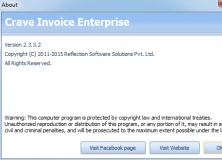
An app for balance invoicing and inventory management for multiple businesses.